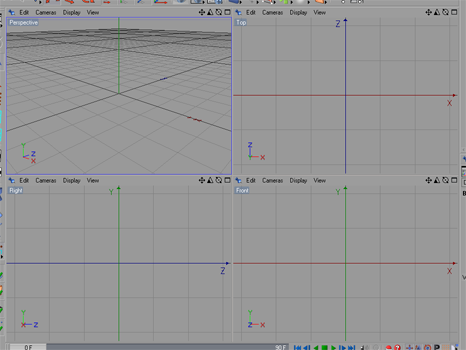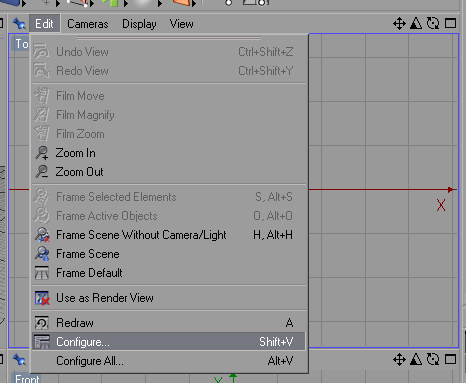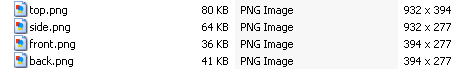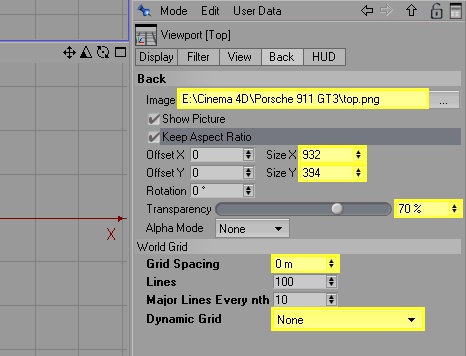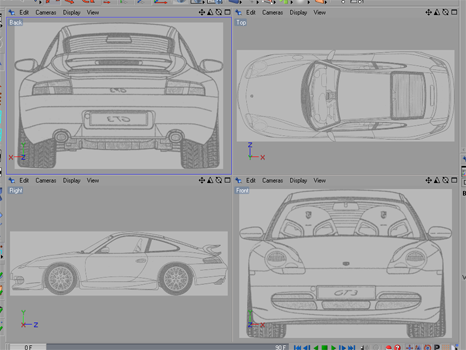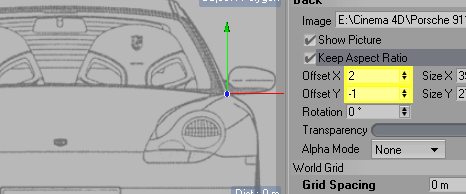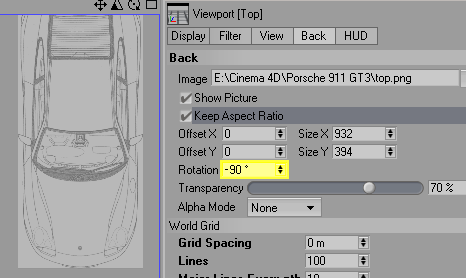Setting up blueprints in Cinema 4D
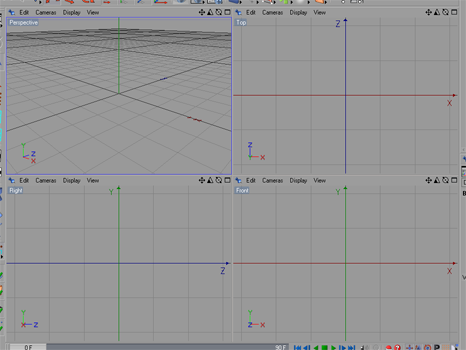
First set your screen up in the 4 way view, Hotkey
F5 or
Mouse3.
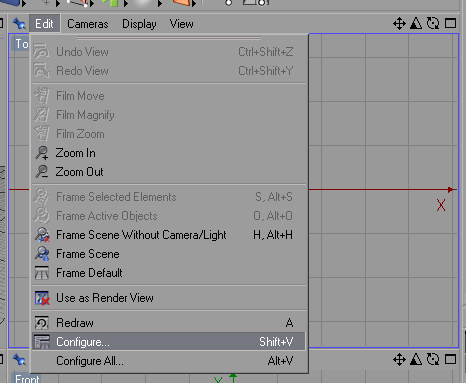
Starting with the top view choose
Edit > Configure from the above menu.
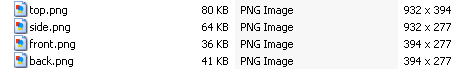
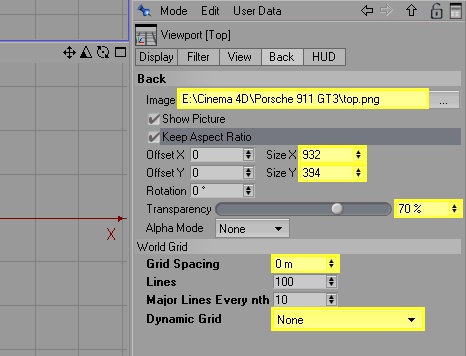
Load your image into the back making sure that the
X and Y Size match the dimentions of the image. Lowering the
Transparency, turning off
Dynamic Grid and
Grid Spacing make it easier to see where you place your points.
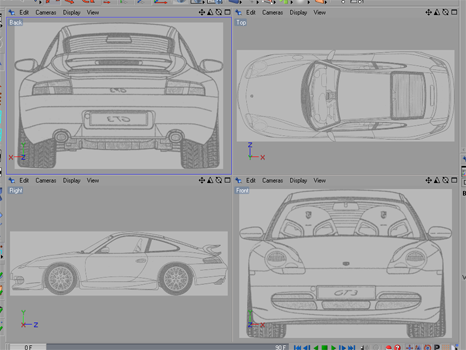
Repeat this step for all view points.
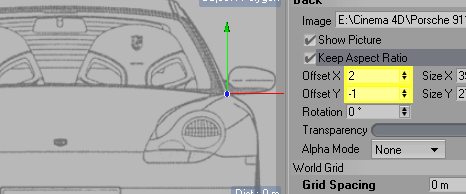
If you haven't cropped your images perfectly the images won't line up. To fix this you will need to place a point in your scene, and move the pics arround untill the point matches in all views. To do this use the horizontal and vertical offset option.
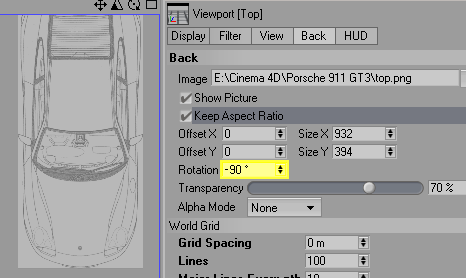
You may notice that your top image is facing the wrong way. Fix this by rotating the image -90 degrees.